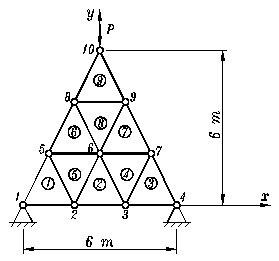实验29 三角形薄板静力分析
一、实验课题
三角形薄板厚 t = 1 m,其尺寸、载荷及约束如图所示。若取弹性模量 E = 1 MPa,泊松比μ= 0.3,P = 1 kN。试对该三角形薄板进行静力分析。
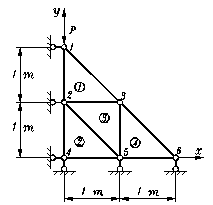
二、实验要求
1 掌握平面应力三角形单元定义方法;
2 掌握材料常数的输入方法;
3 掌握边界条件的处理方法;
4 掌握载荷的施加方法;
5 熟悉有限元结果数据的输出;
6 熟悉变形图,应力云图,交互式查询某点应力的方法。
三、实验步骤:
Ⅰ 进入 ANSYS
点击 【程序】→【ANSYS5.4】→【Run Interactive Now】
Ⅱ 建立有限元模型
1 输入标题
(1) 点击【File】→【Change Title】;
(2) 输入标题“Plane Stress Problem”;
(3) 点击【OK】按钮。
2 选择分析类型
(1) 点击【Main Menu】→【Preferences】;
(2) 选择 structural 复选框,然后点击【OK】按钮。
3 确定单元类型
(1) 点击【Main Menu】→【Preprocessor】→【Element Type】→【Add/Edit/Delete】;
(2) 点击【Add】,选择 structural solid 族中 Quad 4 node 单元,再点击【OK 】;
(3) 点击【Options】钮,在 Element behavior K3 行选择 plane stress + w / thk ;
(4) 点击【OK】钮,再点击【Close】关闭对话框。
4 定义板厚
(1) 点击【Main Menu】→【Preprocessor】→【Real Constants】;
(2) 点击【Add】,再点击【OK 】;
(3) 输入板厚 1 ,再点击【OK 】,然后关闭 real constant 对话框.
5 定义材料性质
(1) 点击【Main Menu】→【Preprocessor】→【Material Props】→【Constant-Isotropic】;
(2) 点击【OK】;
(3) 输入弹性模量EX为 1E+6 以及泊松比NUXY为 0.3 ,然后点击【OK】。
6 输入节点坐标
(1) 点击【Main Menu】→【Preprocessor】→【Modeling Create】→【Nodes】→【In Active CS】;
(2) 输入节点号 1 ,及其坐标 0 , 2 ,然后点击【Apply】;
输入节点号 2 ,及其坐标 0 , 1 ,然后点击【Apply】;
输入节点号 3 ,及其坐标 1 , 1 ,然后点击【Apply】;
输入节点号 4 ,及其坐标 0 , 0 ,然后点击【Apply】;
输入节点号 5 ,及其坐标 1 , 0 ,然后点击【Apply】;
输入节点号 6 ,及其坐标 2 , 0 ,然后点击【OK】;
7 定义单元
(1) 点击【Main Menu】→【Preprocessor】→【Modeling-Create】→【Elements】→【Auto Numbered】→【Thru Nodes】;
(2) 点取节点 3 , 1 , 2 生成单元 1 ,然后点击【Apply】;
点取节点 5 , 2 , 4 生成单元 2 ,然后点击【Apply】;
点取节点 2 , 5 , 3 生成单元 3 ,然后点击【Apply】;
点取节点 6 , 3 , 5 生成单元 4 ,然后点击【OK】。
Ⅲ 求解
1 定义约束
(1) 点击【Main Menu】→【Solution】→【Loads-Apply】→【Structural-Displacement】→【On Nodes】;
(2) 拾取节点 1 ,2 ,4 再在拾取窗中点击【OK】;选择 UX ,点击【Apply】;
(3) 拾取节点 4 ,5 ,6 再在拾取窗中点击【OK】;选择 UY ,再点击【OK】。
2 施加载荷
(1) 点击【Main Menu】→【Solution】→【Loads-Apply】→【Structural- Force/Moment】→【On Nodes】;
(2) 拾取节点 1 ,再在拾取窗中点击【OK】;
(3) 在 Direction of force/mom 框中选 FY ,在Force/mom Value 框中输入载荷值 -1000 然后点击【OK】。
3 求解
(1) 点击【Main Menu】→【Solution】→【Solve】→【Current LS】;
(2) 浏览完显示的信息后,关闭文本窗口;
(3) 点击【OK】后开始求解;
(4) 点击【Close】。
Ⅳ 后处理 ( Postprocessing)
1 绘变形图
(1) 点击【Main Menu】→【General Postproc】→【Plot Results】→【Deformed Shade】;
(2) 选取 Del+undeformed 选项,然后点击【OK】。
2 显示节点位移
(1) 点击【Main Menu】→【General Postproc】→【List Results】→【Nodal Solution】;
(2) 选择 DOF solution 中 All DOFs 项,然后点击【OK】。
(3) 浏览节点位移值,然后关闭文本窗口。
3 显示应力
(1) 点击【Main Menu】→【General Postproc】→【List Results】→【Element Solution】;
(2) 选择 Stress 中 Components 项,然后点击【OK】。
(3) 浏览单元应力值,然后关闭文本窗口。
4 画 Von Mises 等应力线
(1) 点击【Main Menu】→【General Postproc】→【Plot Results】→【Contour plot】→【Nodel Solu】;
(2) 选择 Stress 族中 Von Mises 等效应力,然后点击【OK】。
5 询问应力
(1) 点击【Main Menu】→【General Postproc】→【Query Results】→【Nodal Solu】;
(2) 选择 Von Mises 应力,然后点击【OK】;
(5) 任意点取节点,观察其应力值;
(6) 点击【OK】按钮,关闭菜单。
6 显示约束反力
(1) 点击【Main Menu】→【General Postproc】→【List Results】→【Reaction Solu】;
(2) 选择 All struc forc F,然后点击【OK】;
(3) 浏览约束反力后关闭文本输出窗。
Ⅴ 退出 ANSYS
点击工具栏上【Quit】按钮,选择 quit - no save! 复选框,再点击【OK】。
四、练习题
试对图示三角形薄板作静力分析,已知板厚 t = 1 cm,弹性模量 E = 200 GPa,泊松比μ= 0.25,载荷 P = 1 kN//m。